How to see WhatsApp Deleted Messages
Hello guys, today I'll be sharing with you how to see or view a deleted WhatsApp messages, videos, or files.
Whatsapp and features:Whatsapp is a great social app for sending messages, photos, making voice and video calls, sending files, and connecting with friends and family.
The app was recently updated and people could delete messages send to the other party on the app. The deleted messages used to be as a result of error messages or typo errors, or messages not meant for that person.
Why do you want to see deleted WhatsApp messages?
Most times when people send us a message, file, audio or video on WhatsApp, and delete them, we get curious to see what the person had sent to us, expecially when we are not in good term with the person.
How to see deleted whatsapp messages
To see deleted whatapp messages, we'll need a third party app, what this app does is to get all the messages that comes in on any app we allow it to, and when the message get deleted, we still have a copy of the message.
What app are we to use as the third party app?
The third party app you can use is the "whatsremoved+" app, you can get this app on the Google play store you can as well check on Apple store for ios users.
Here is a link to the App App link.
After downloading the app, install the app and accept the terms of use, then add WhatsApp as the app you'll like the whatsremoved+ App to get all notifications of.
After this deleted messaged can be seen on the App.
Video on how whatsremoved+ App is used







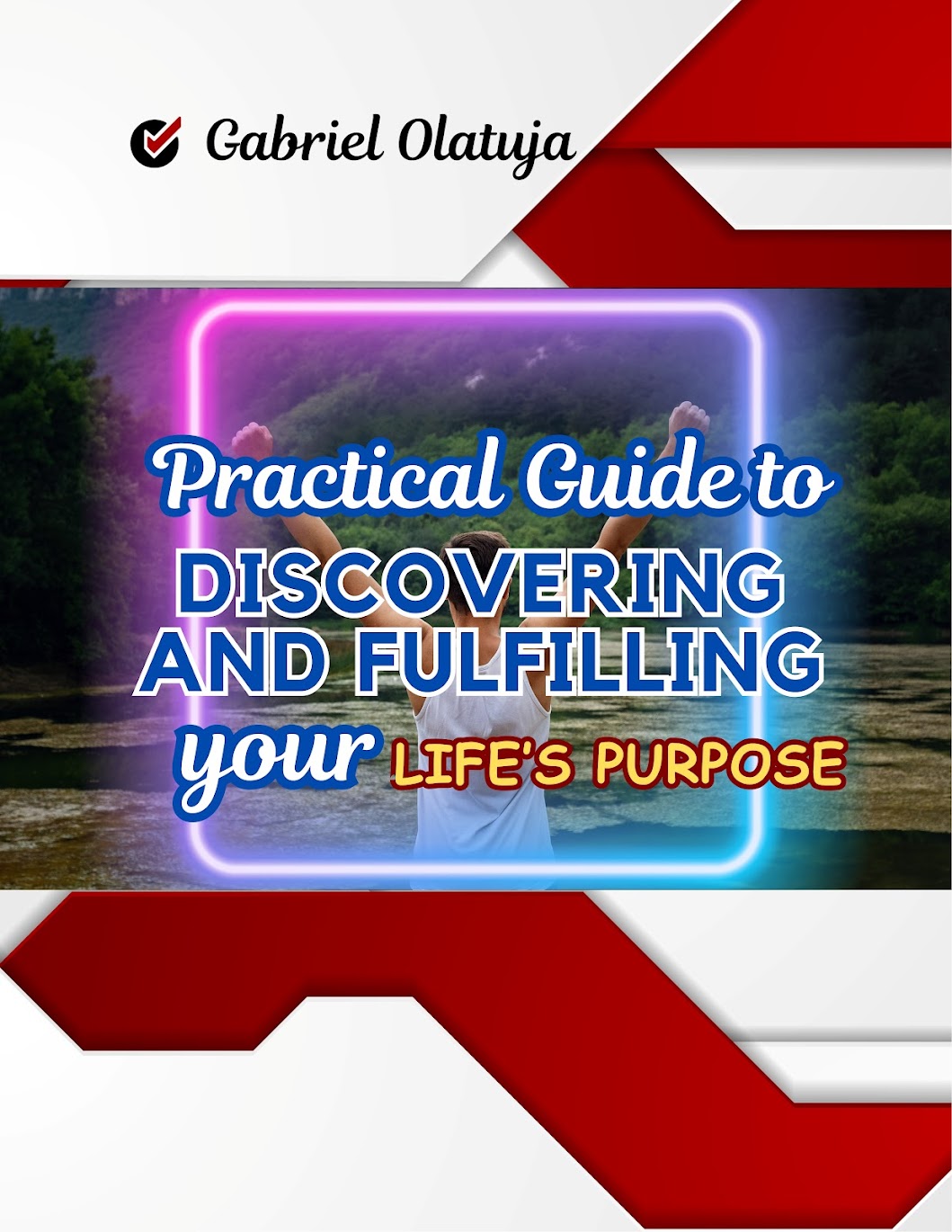
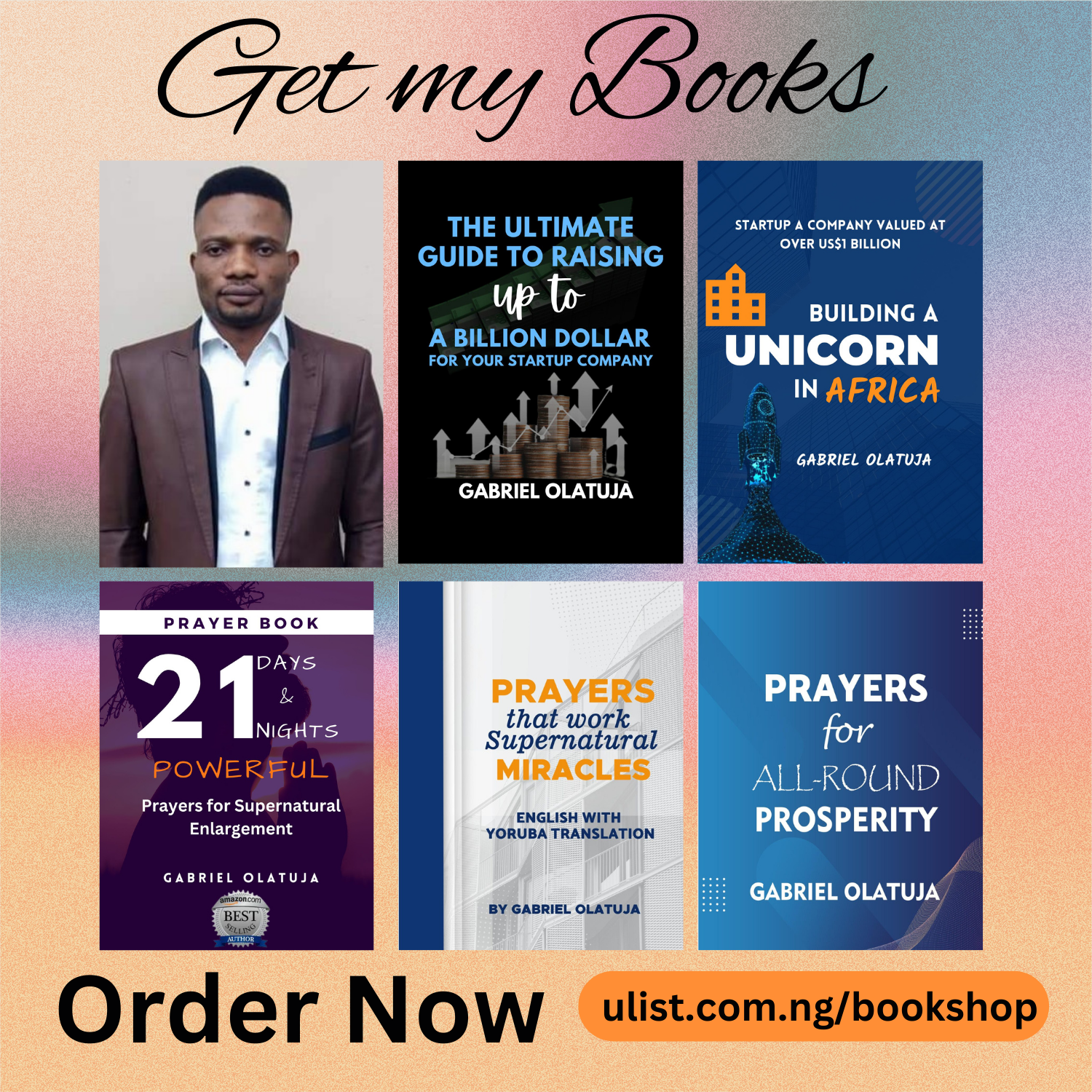





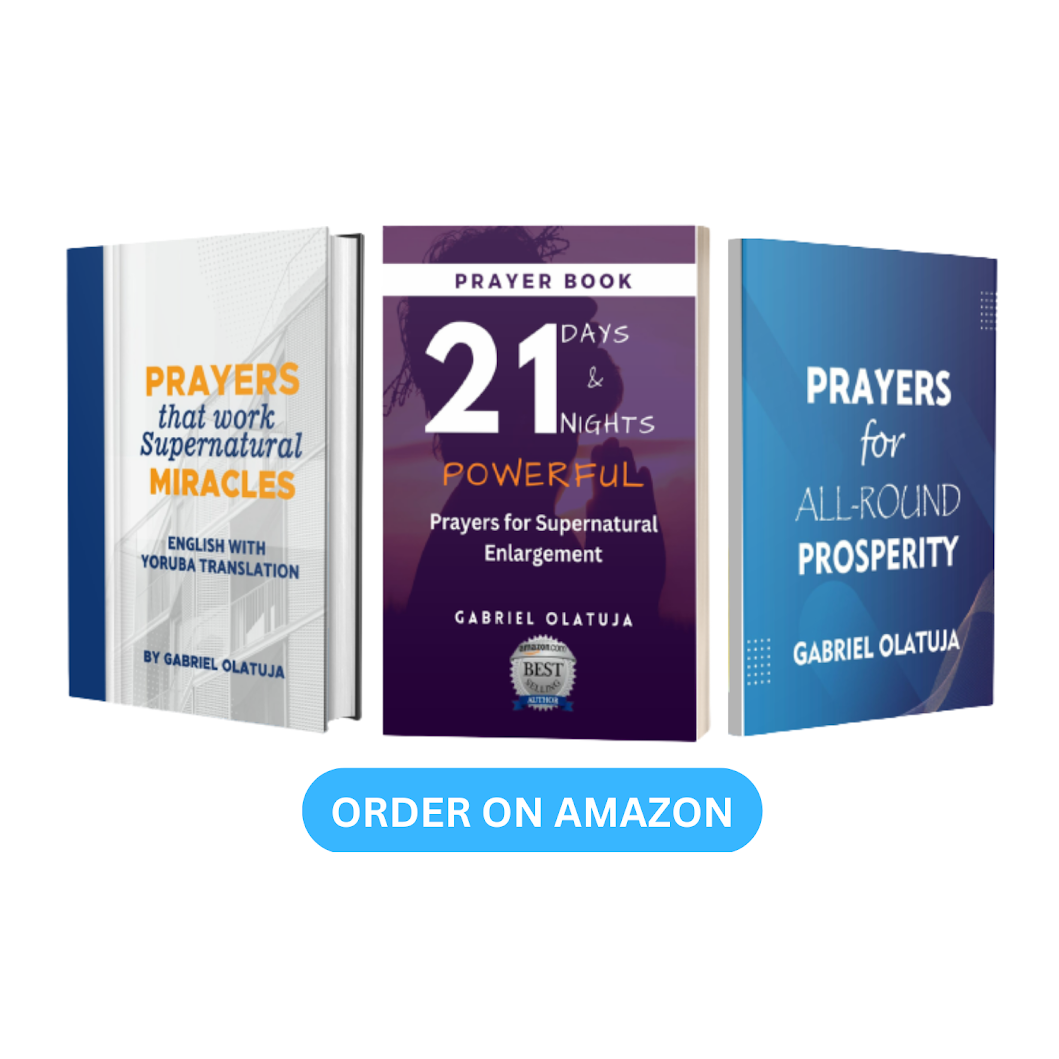




0 comments:
Kindly comment here!